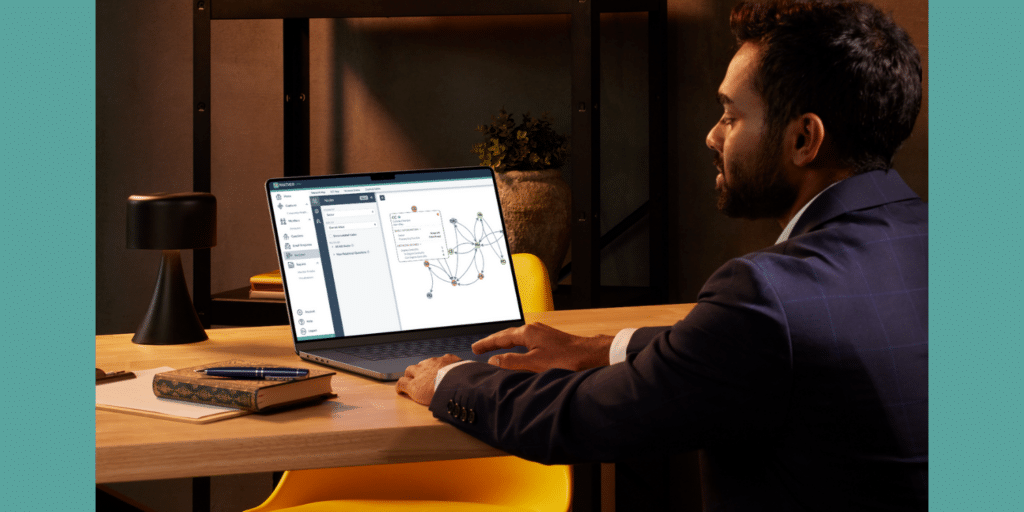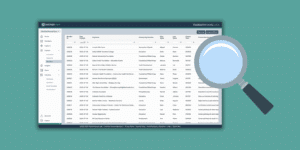In today’s interconnected world, understanding the complex web of relationships within communities, organizations, and networks is more critical than ever. Social Network Analysis tools have become indispensable for mapping these connections, providing insights that can drive strategic decisions, foster collaboration, and enhance impact.
Here, we explore seven leading social network analysis (SNA) tools, each offering unique features to meet diverse needs and use cases. First, let’s clarify what SNA is and when you might use it to map and visualize your community relationships.
Table of Contents
What is Social Network Analysis?
Social Network Analysis (SNA) is a methodological approach that focuses on understanding the relationships and structures within networks. At its core, SNA seeks to uncover how individuals, groups, organizations, or even entire communities connect and interact with each other.
This approach is grounded in the belief that relationships play a crucial role in influencing behaviors, outcomes, and the flow of information or resources within a network.
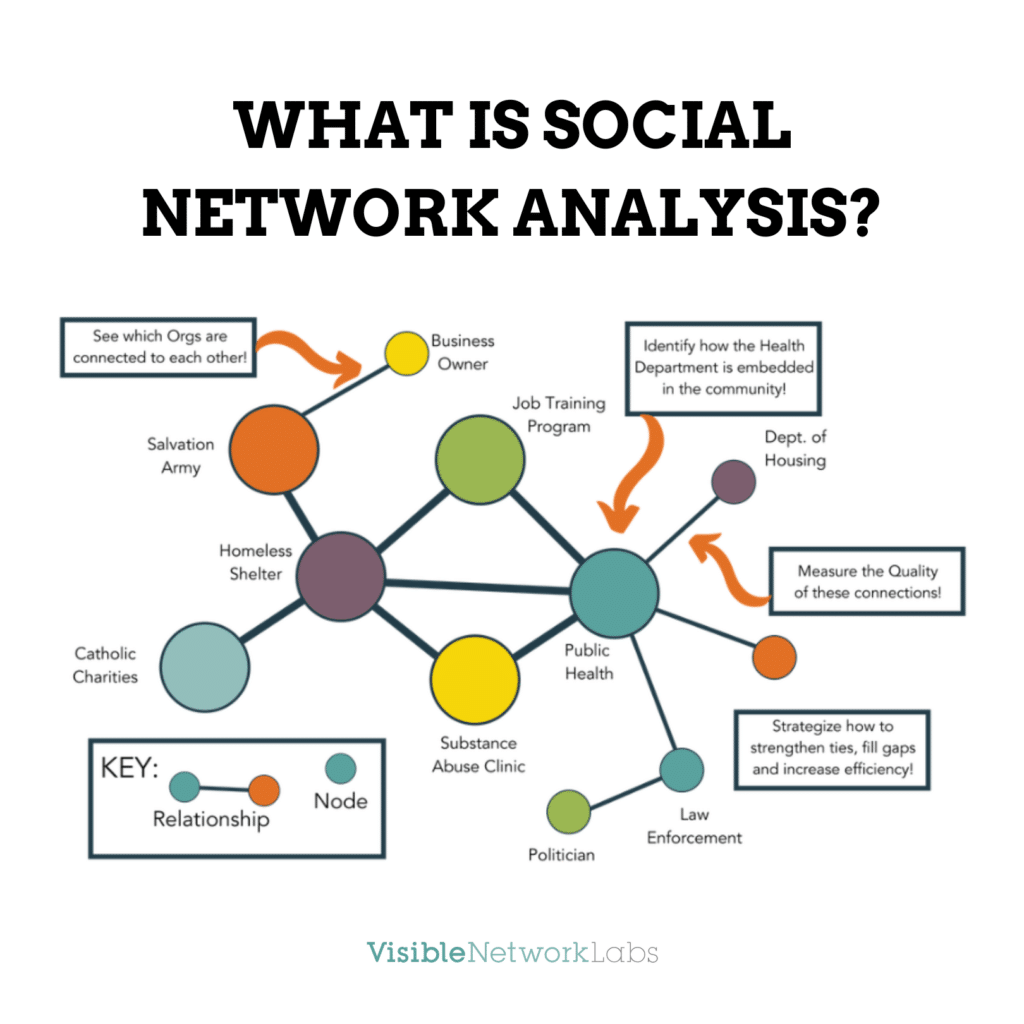
Why Is SNA a Valuable Approach?
Social Network Analysis (SNA) stands as a valuable approach for several compelling reasons, particularly in how it enhances understanding, decision-making, and strategic planning across various domains. Here’s why SNA is considered so valuable:
Unveils Complex Relationships: SNA provides a clear visualization and analysis of the intricate relationships and interactions within networks. This visibility helps organizations and researchers comprehend how entities are interconnected, which is crucial for identifying the dynamics and structure of networks that might otherwise remain obscured.
Identifies Key Influencers and Hubs: Through metrics like centrality measures, SNA helps pinpoint influential nodes or actors within a network. These key players can be critical for spreading information, driving change, or fostering collaborations. Understanding their role and position can empower organizations to tailor their strategies more effectively.
Facilitates Better Resource Allocation: By revealing the most influential connections and nodes within a network, SNA allows organizations to optimize their resource distribution. Resources can be targeted where they will have the greatest impact, improving efficiency and effectiveness in achieving goals.
Enhances Strategic Decision-Making: The insights gained from SNA enable more informed decision-making. Organizations can identify gaps in their networks, opportunities for strengthening connections, or areas where resources might be better deployed. This strategic advantage is invaluable for navigating complex environments and achieving desired outcomes.
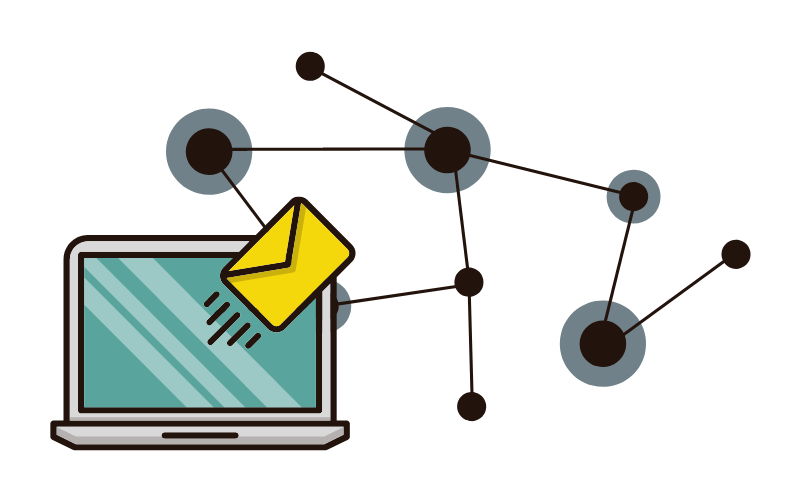
Get our monthly newsletter with resources for cross-sector collaboration, VNL recommended reading, and upcoming opportunities for engaged in the “network way of working.”
11 Best Social Network Analysis Tools
Here are seven tools and software for social network analysis and mapping. We chose a diverse set of options to meet a variety of use cases and needs.
1. PARTNER CPRM
PARTNER CPRM stands out for community organizations, public health departments, philanthropic foundations, and collaborative networks seeking to map and analyze community partnerships. It excels in optimizing collaboration and impact in social and environmental initiatives, offering deep insights into the dynamics and quality of community relationships through network science.
Pros:
- Network Science Foundation: Built on robust network science methods, PARTNER CPRM offers unparalleled insights into the quality and dynamics of community relationships.
- Customized Onboarding & Implementation: Organizations benefit from a partnership-based approach, ensuring alignment with specific goals and community contexts.
- Advanced Relationship Mapping: Visualize complex networks of connections and interactions within community ecosystems to identify key players and track the evolution of relationships over time.
Cons:
- Specialized Focus: Primarily designed for community partnership management, it may not suit organizations looking for a tool with a broader CRM functionality.
- Learning Curve: The depth of network science features requires a commitment to learning and adaptation for maximizing its potential.
2. Gephi
Gephi is an open-source platform revered for its dynamic network visualization and analysis capabilities. It is ideally suited for researchers, data scientists, and educators engaged in academic research, complex network visualization, and exploratory data analysis. Gephi’s real-time visualization and extensibility through plugins make it a powerful tool for sophisticated visual analyses of network structures.
Pros:
- Open Source: Free and accessible for researchers, students, and nonprofits.
- Dynamic Visualization: Provides real-time visualization capabilities, showcasing how networks evolve.
- Extensibility: Supports a variety of plugins for additional functionalities, catering to diverse research and analysis needs.
Cons:
- User Interface: May present a learning curve for those new to network analysis.
- Resource Intensive: Large networks require powerful computing resources for efficient processing.
3. NodeXL
NodeXL offers a seamless integration with Microsoft Excel, making it a preferred choice for users seeking an accessible entry into network analysis. Its applications span social media analysis, organizational network mapping, and market research. NodeXL’s familiarity and comprehensive metrics make it particularly effective for analyzing social networks, especially data derived from platforms like Twitter.
Pros:
- Microsoft Excel Integration: Familiar interface for many users, reducing the learning curve.
- Comprehensive Metrics: Offers a broad range of network analysis metrics, including centrality measures and clustering.
Cons:
- Platform Dependency: Only available for Windows, limiting accessibility for users on other operating systems.
- Cost: Advanced features necessitate a paid license, despite a basic free version being available.
4. UCINET
UCINET caters to academic researchers and advanced users who require extensive network analysis and metrics. It is a comprehensive tool for in-depth social network research, organizational studies, and sociometric analysis, complemented by NetDraw for visualization. UCINET’s range of analytical techniques and metrics positions it as a cornerstone for quantitative social network analysis.
Pros:
- Extensive Analysis Techniques: Provides a wide array of network analysis methods and metrics.
- NetDraw Integration: Comes with a visualization tool for effective mapping and visualization of networks.
Cons:
- User Interface: Features a dated interface that might not appeal to all users.
- Steep Learning Curve: Mastering its comprehensive features and capabilities takes time.
5. Netlytic
Netlytic, a cloud-based platform, is tailored for marketers, social media analysts, and community managers. Its strength lies in social media data analysis, community engagement analysis, and content strategy development. By automating the collection and analysis of social media data, Netlytic simplifies the understanding of online community dynamics and engagement.
Pros:
- Cloud-Based: Facilitates access from anywhere, promoting collaborative work.
- Social Media Analysis: Specialized in analyzing social media data, making it ideal for marketing and communication research.
Cons:
- Data Processing Limitations: The free version has restrictions on the amount of data that can be analyzed.
- Social Media Focus: While beneficial for certain projects, it may not suit all types of network analysis needs.
6. SocNetV
SocNetV (Social Network Visualizer) is designed with educators, students, and entry-level researchers in mind. It serves as an introductory tool to SNA concepts, offering basic network analysis and visualization. SocNetV’s user-friendly interface and essential metrics make it suitable for educational purposes and basic research projects.
Pros:
- Ease of Use: Designed with a user-friendly interface, making network analysis accessible to a broader audience.
- Versatile Analysis Tools: Offers a range of analysis metrics, including centrality indices, cohesion indices, and community detection algorithms.
Cons:
- Visualization Limitations: While it provides essential visualization tools, the capabilities may not match those of more advanced platforms.
- Documentation and Support: Users might find the documentation less comprehensive compared to more established tools.
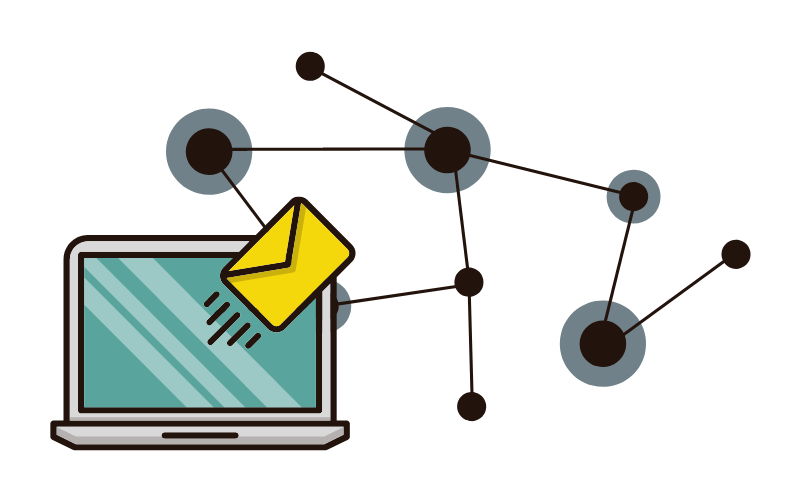
Get our monthly newsletter with resources for cross-sector collaboration, VNL recommended reading, and upcoming opportunities for engaged in the “network way of working.”
7. Pajek
Pajek addresses the needs of advanced researchers dealing with large-scale networks. It is pivotal for large network analysis, scientific research, and complex network mapping. Pajek’s capability to handle extensive datasets and provide robust analytical features makes it an indispensable tool for complex network studies.
Pros:
- Large Network Analysis: Capable of handling very large networks, suitable for in-depth academic research.
- Free for Non-Commercial Use: Supports educational and research efforts without cost.
Cons:
- Complex Interface: May challenge those without a background in network analysis.
- Limited Documentation: Finding extensive guides or tutorials can be difficult for new users.
8. PARTNERme by Visible Network Labs
PARTNERme revolutionizes personal network mapping, offering individuals insights into their social support networks. This tool emphasizes mental health and well-being through the visualization and analysis of personal relationships.
Pros:
- Personal Network Focus: Tailored for individuals to map and understand their own social support systems.
- User-Friendly: Designed with ease of use in mind, facilitating access for non-technical users.
Cons:
- Limited to Individual Use: Mainly suitable for personal analysis, not expansive organizational networks.
- Dependent on Self-Reporting: Accuracy of network mapping relies on individual input and perspective.
9. Pollinode
Pollinode is designed for mapping and analyzing networks within and across organizations. It excels in identifying informal networks, collaboration patterns, and knowledge flows through advanced survey tools and analysis features.
Pros:
- Organizational Focus: Specializes in uncovering and analyzing internal organizational networks.
- Integrated Surveys: Streamlines data collection directly from network participants.
Cons:
- Learning Curve: The breadth of features may require a period of learning for new users.
- Primarily for Organizational Use: Less suited for public or open social network analysis.
10. Kumu
Kumu stands out for its versatility in visualizing complex relationships and systems. It supports a broad range of applications, from SNA to systems thinking, making it a powerful tool for consultants, educators, and anyone interested in mapping complex networks.
Pros:
- Versatile Use Cases: Adaptable for various types of network and systems mapping.
- Interactive Visualizations: Enables dynamic presentations and storytelling through maps.
Cons:
- Complexity with Scale: Managing large datasets and advanced features can become complex.
- Focus on Visualization: While strong in mapping, it may offer fewer analytical metrics compared to dedicated SNA tools.
11. Draw.io (diagrams.net)
Draw.io offers a straightforward, free solution for anyone needing to create network diagrams, flowcharts, and organizational charts. Its simplicity and integration capabilities make it a popular choice for basic diagramming needs.
Pros:
- Accessibility: Free and web-based, with no installation required.
- Collaboration and Integration: Supports sharing and integrates with cloud storage platforms.
Cons:
- Limited SNA Features: Primarily a diagramming tool with minimal specific SNA analytical capabilities.
- Basic Functionality: May not suffice for users requiring in-depth network analysis.
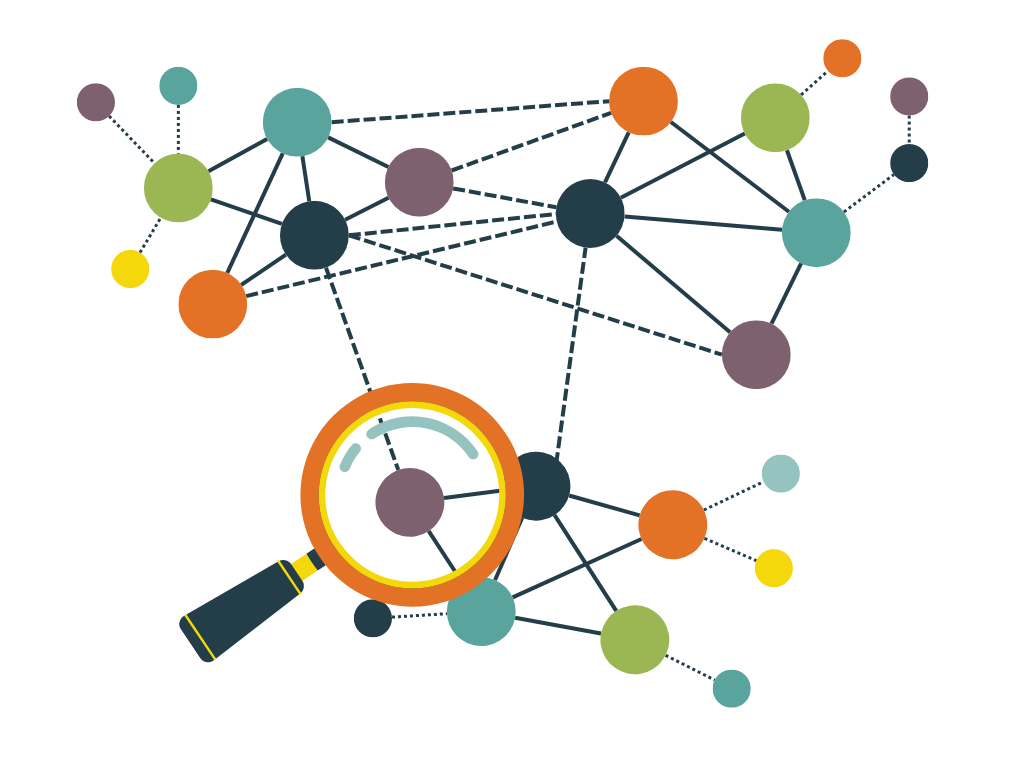
Getting Started with Social Network Analysis: 5 Tips
For beginners delving into Social Network Analysis (SNA), starting on the right foot is crucial for a fruitful and engaging learning experience.
Here are five tips specifically tailored for beginners to help navigate the initial complexities and truly capitalize on the potential of SNA:
1. Start with a Clear Research Question or Objective
Define what you want to understand or achieve with your SNA project. Are you looking to identify key influencers within a network, understand the flow of information, or explore the strength of relationships? A focused question will guide your analysis and help you choose the most relevant data and tools.
2. Familiarize Yourself with Basic SNA Concepts and Terminology
Before diving into data collection and analysis, it’s essential to understand the foundational concepts of SNA, such as nodes, edges, centrality measures, and network density. Resources like academic papers, online courses, and textbooks can provide a solid theoretical background.
3. Choose the Right Tool for Your Needs
There’s a variety of SNA software available, each with its strengths and learning curves. For beginners, tools like Gephi, NodeXL, and SocNetV offer user-friendly interfaces and are well-documented, making them accessible starting points for visualizing and analyzing networks.
4. Practice with Publicly Available Datasets
Before collecting your own data, practice with datasets that are publicly available and relevant to your area of interest. Many academic journals and online platforms share network data that can be used for educational purposes. This practice will help you understand the data requirements and analysis possibilities without the pressure of collecting and preparing data.
For example, you can create a PARTNER CPRM free account and explore two simulations with datasets. You can also try a real-world SNA project with up to 5 respondents for free. Click here to register and set up a free trial account.
5. Engage with the SNA Community
Engage with the SNA community online through forums, social media groups, and professional networks. Many universities and organizations offer workshops and webinars on SNA that can provide practical insights and networking opportunities. Learning from the experiences of others can accelerate your understanding and application of SNA techniques. Here are some suggestions:

FAQs
Here are some frequently asked questions related to social network analysis tools, along with answers from our team of network science experts.
If your question isn’t addressed below, leave a comment, and we will get back to you with an answer and more information as soon as possible.
Q: What is social network analysis?
A: Social Network Analysis (SNA) is a research methodology used to study the relationships and patterns among entities (such as individuals, organizations, or components) within a network. It focuses on understanding how these entities are connected and how these connections influence behaviors, outcomes, and information flow within the network.
Q: How do you do social network analysis?
A: Conducting SNA involves several key steps: defining the research question, collecting data on relationships between entities, visualizing the network, and applying statistical or mathematical models to analyze the network structure. Tools and software designed for SNA can facilitate these steps, from data collection to analysis and visualization.
Q: What are the different types of SNA?
A: SNA can vary based on its application, including egocentric network analysis (focusing on a single node and its direct connections), sociocentric network analysis (examining the entire network of relationships), and organizational network analysis (studying the connections within and between organizations).
Q: What are SNA tools?
A: SNA tools are software applications or platforms that assist in the collection, analysis, and visualization of network data. They range from simple visualization tools to complex platforms offering advanced analytical capabilities, including the measurement of network metrics such as centrality, density, and clustering. The best social network analysis tools help with the entire SNA process, from collecting data to analysis, mapping, and reporting.
Q: What is the best social network analysis tool?
A: The “best” SNA tool depends on your specific needs, including the complexity of the network, the type of analysis you wish to perform, and your budget. Tools like PARTNER CPRM, Gephi, and NodeXL offer various capabilities suited to different use cases, from community partnership management to academic research.
Q: What are some free social network analysis tools?
A: There are several free SNA tools available, including Gephi (for network visualization and analysis), SocNetV (for basic network analysis and visualization), and Draw.io (for creating network diagrams). These tools are great for beginners and those with limited budgets.
Q: What is the difference between social network analysis and organizational network analysis?
A: While both fall under the umbrella of SNA, organizational network analysis specifically focuses on the relationships and interactions within and between organizations. It aims to understand the informal networks that influence organizational behavior, decision-making, and performance.
Q: How should I choose software for social network analysis?
A: Choosing SNA software involves considering several factors: the size and complexity of your network, the specific metrics and analyses you need, ease of use, and budget. Start with a clear understanding of your objectives, then evaluate tools based on their features, user reviews, and the availability of support and resources for learning.
Additional SNA Resources
Here are some additional websites, articles, and resources related to SNA tools and techniques to continue your research.

The 11 Best Social Network Analysis Tools: Now You Know!
Each tool listed offers distinctive features to cater to various user needs and use cases. From the community-focused insights of PARTNER CPRM to the social media analytical prowess of Netlytic and the professional network exploration of SocNetV, the right tool can unlock significant value and facilitate impactful decisions.
When evaluating the 13 social network analysis tools on our list, consider your specific goals, the complexity of the networks you wish to analyze, and your level of technical expertise to ensure the best fit for your needs.