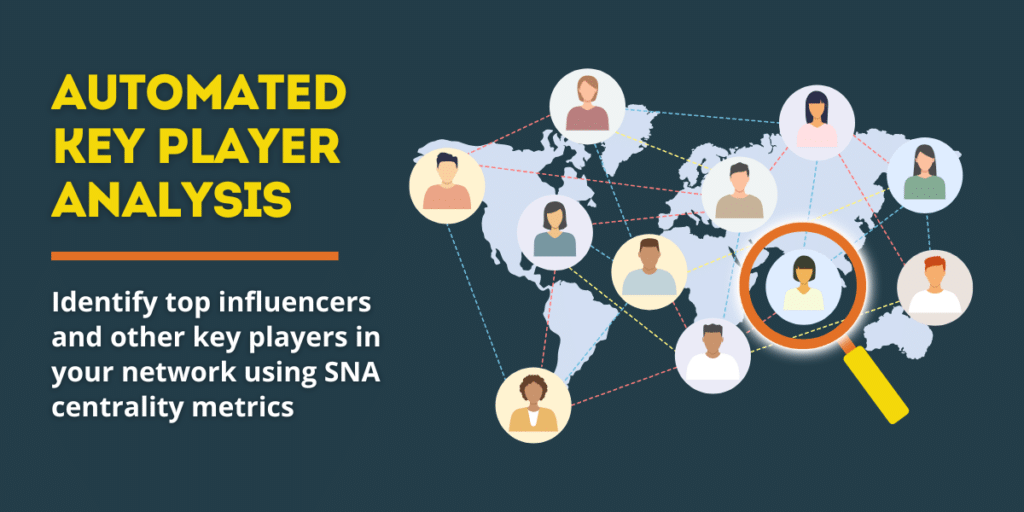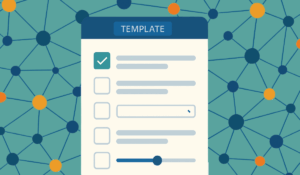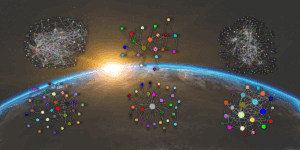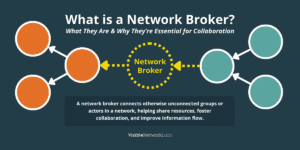We’re excited to introduce our new Automated Key Player Analysis in PARTNER CPRM!
This feature identifies three critical roles in your network—Influencers, Brokers, and Information Exchangers—using advanced centrality metrics. These insights help you manage key relationships, boost collaboration, and achieve your network’s goals more effectively.
Meet Your Key Players
1. Network Influencers (Degree Centrality)
Influencers have the most direct connections in the network, making them essential for spreading messages, leveraging resources, and driving engagement. Consider inviting these well-connected leaders into formal roles where their reach can strengthen the network’s influence
2. Network Brokers (Betweenness Centrality)
Brokers act as bridges, connecting different groups within your network. Since they control critical information flows, working closely with them ensures smoother communication and prevents bottlenecks. They play a vital role in sharing opportunities across otherwise disconnected parts of your network.
3. Information Exchangers (Closeness Centrality)
Information Exchangers are closely connected to most network members, allowing them to spread information quickly and efficiently. Activating these individuals can help amplify new initiatives, share data rapidly, and support cross-group collaboration.
Identify Key Players Automatically
All it takes to use the new Key Player Analysis tool is clicking one button. Open the analyzer and then click the ‘Insights’ tab on the left side of the screen. Then, click the button that says “Key Player Analysis.”
The platform will automatically calculate and compare the tree centrality scores for each member and rank them to identify which score highest in each category. You’ll see the final list of results, with the organizations color coded so you can see which organizations fit multiple key player roles to help you plan accordingly.
Visualize Key Players with New Node Sizing
In addition to the automated analysis option, you can also explore the network map yourself with the addition of these centrality scores directly in the analyzer node settings.
With our latest update, you can now size nodes by degree, betweenness, or closeness centrality scores directly in the Network Analyzer. This makes spotting key players intuitive and visually compelling on your network map.
Get Started Today!
Ready to discover your network’s most influential members? Try it now with a free account or request a demo with our team to see how this feature can drive better collaboration and stronger outcomes.