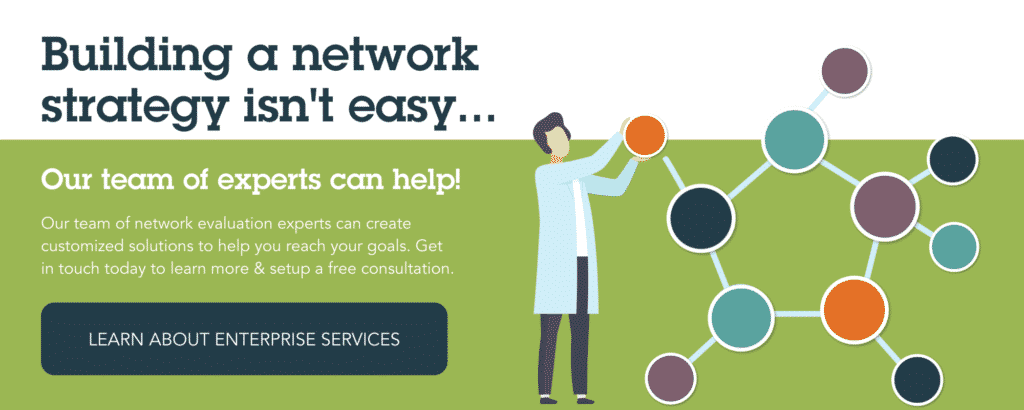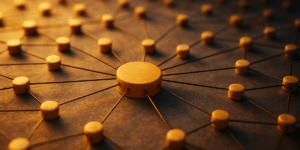Top 10 Tips for Launching your PARTNER Survey
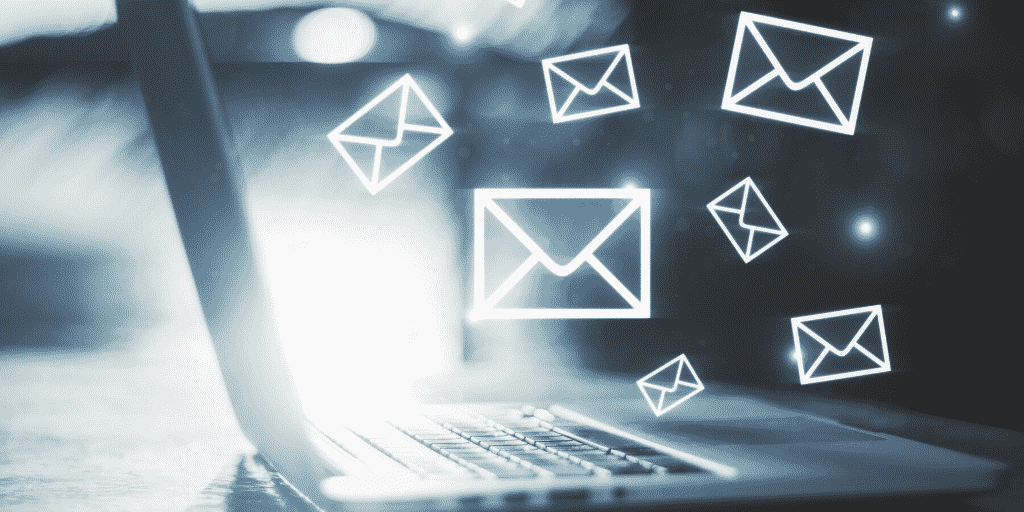
As the product manager of the PARTNER tool, I field a lot of questions about how to launch the surveys. From simple questions about how to find resources, to more complex situations like how to deal with changes after you begin. Launching any survey can cause anxiety, and while we have made the PARTNER tool as easy to use as possible, users still have questions. Over the years, I’ve put together this list of tips to share with users and am excited to share them with you here! To learn more about using the PARTNER Tool, click here.
1) Send intro from your email server.
We recommend sending the introduction email from your email account to give respondents the heads up that the invite will be on the way in a couple days and for them to look in their SPAM, Junk, or Clutter folders if it does not show up in their inbox. There is no way to avoid or know if the invite email will go to someone’s SPAM, Junk, or Clutter folder. Specific organizations have firewalls that will flag messages that come from an email system and the messages go into SPAM, Junk, or Clutter folder.
2) Do not send the survey on a staggered basis.
We recommend sending the survey out to the complete list of respondents at the same time. To do this you need to upload a completed list and will need to make any edits or additions to the respondent list before sending the survey invite. Methodologically it is not good practice to send the invite email staggered, unless you have the full list of organizations already in it. You want to be sure you give all respondents the opportunity to answer all relational questions about all organizations. We recommend holding off sending invites until you know you have uploaded a complete respondent list.
3) Stick to a schedule for launching your survey.
Our method includes the following schedule over a three week period. In the invite email you will set your due date for the Friday of the 3rd week (or 2 weeks after you send the intro email):
Week 1:
· Intro Email–Friday
Week 2:
· Invite Email – Monday
· 1st Reminder – Wednesday
· 2nd Reminder – Friday
Week 3:
· 3rd Reminder – Tuesday
· 4th Reminder & Extension For 1 Week – Friday

4) After 2 weeks, extend the survey one more week.
As part of our method, on the Friday of Week 3 (see tip 2) you send a survey extension email which informs respondents that they actually have 1 more week to complete the survey. At this point you could send some preliminary results (a network map or a graph) to encourage non-respondents to participate. The Dillman method suggests that you can send email reminders up to six times. We recommend that if you know your respondents to use your best judgment, but we typically follow this rule of thumb. See the schedule for Week 4 below:
Week 4:
· 5th Reminder – Wednesday
· Last and 6th Reminder – Friday
SOURCE: 1 Hoddinott, Susan N. and Martin J. Bass. (1986). The Dillman total design survey method. Can Fam Physician, 32: 2366–2368.
5) A phone call can also be an effective way to remind respondents.
It can be a good idea to make some phones to some respondents who have not completed or started the survey. You can choose who to make phone calls to depending on your level of familiarity with the contacts or decide to just make calls to all who have not completed or started the survey. The best way to encourage people to respond is to emphasize how important their input is to the final evaluation. You can also decide if you want to make phone calls before or after you send the 5th email reminder or in lieu of the 5th reminder.
6) Do not add or chance organizations to the survey after launching.
This corresponds to tip #2 above in that once the survey invites go out, you cannot delete an organization from the list. If you need to edit the respondent contact information (first name, last name or email) you can make those edits after the survey has launched. Just do not make any edits to the Organization Name. You should also not add respondents to the list once respondents have started to answer the survey. If you must add an organization, you will need to reach out to respondents who have answered and ask them to log back in, skip to Q10, and then select that organization (if they have a relationship) and answer the relational questions about this new organization.
7) Respondents are able to save, exit, & log back into the survey later.
Sometimes respondents prefer to answer the survey in multiple sessions instead of all at once or sometimes they want to log back in and correct an answer to a question. Respondents can stop at any point, save and exit, and can go back in to finish later. They will need to log in again with their username ad password and can skip ahead to the question they left off.
8) Keep the survey open as long as you need to gather data.
The usernames/passwords assigned to respondents do not expire so the survey never officially closes. Data collection is over, when you decide to analyze the data and begin reporting. You have the ability to download your data and import it into the analysis tool at any point after you have launched your survey (even if you only have one respondent). We do recommend that you give respondents a deadline. Then at the end of that deadline if you choose to do further outreach to give specific organizations more time to complete you can do that. Data collection ends when you need it to end.
9) What is the ideal response rate for the survey?
The higher the response rate the better. It is important to have as many respondents as possible, particularly in evaluating a network. However, at times it is just not possible to get a 100% response rate so there are a few things you can keep in mind. Managers rarely get 100% response rate, but the closer you can get to that, the better. If you get at least 60% response rate you can feel good about it and 80% or more is really the best. What we’ve seen in the literature is that 75% or higher is really the best but sometimes that’s not realistic for managers. If we consider each person as providing accurate information, then you might assume that even those that did not respond would have reported similar relationships, so there is a chance that you get a pretty complete picture even without everyone’s responses. Ultimately, response rate can be a problem with all survey research and a particular problem with social network surveys and therefore should be reported as a strength or a limitation when describing the results. We recommend reporting initial findings back to your network at various intervals as a method to encourage them to participate.
10) What if some of my respondents lack computer or internet access?
You can administer your survey in a paper format for any or all of your respondents. Once you have the completed paper survey, log in online as that respondent and transfer in their responses into the online format. Make sure the paper version you send out matches your online survey, so respondents are getting the exact same version of the survey just on different formats. Email us at partnertool@visiblenetworklabs.com if you have any questions about turning the survey into a paper survey format.
About the Author: Sara Sprong
VP of Strategic Initiatives
Sara helps position VNL and our technology strategically to advance our mission. She was a champion of the roll out and adoption of the PARTNER tool, successfully achieving a customer base in all 50 states and 13 countries. She provides amazing customer service and support while keeping tabs on all the moving parts of the product life cycle. She has deep understanding of the communities who use the products and works tirelessly to coordinate ongoing requests from partners and customers. Sara is an organizational wizard with an expertise in building technology for social impact. Sara is a snowboarder, outdoor enthusiast, and mother to a young growing family.