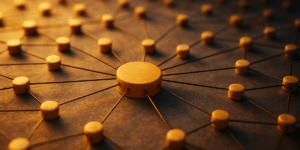Today is the day: After many months of hard work, our team is excited to release the new PARTNER CPRM 2.0 platform to demo, tour, and purchase. Re-designed from top-to-bottom as an Ecosystem Management system, the new interface makes it easy to track your network of partners over time, compare different networks within your ecosystem, and track interactions with your partners at meetings and events.
In addition, PARTNER CPRM 2.0 has a streamlined interface that’s easier to use and navigate, new functionality for network mapping and analysis, and a re-designed Report Builder and Template system for sharing your findings and democratizing data with the community.
See PARTNER CPRM 2.0 Yourself!
We want to share all these exciting developments with you and put together a few different ways to see PARTNER CPRM 2.0 for yourself. Here are some easy ways to get free access:
- Create a free demo account and try setting up your Ecosystem and adding a Data Capture with up to 5 members and 5 questions.
- Try our Snow White Sample Demo to learn the fundamentals of social network analysis and ecosystem mapping with a fun example.
- Go through our complete community health coalition simulation to see how PARTNER CPRM data is mapped, analyzed, and interpreted in a real-world scenario.
You can join our CEO and Founder, Dr. Danielle Varda, and Director of Product, Brandon Davis, for a live Launch Demo on November 15th at 12 pm MT. They’ll walk through the new interface, demo each new feature, share some sample use cases, and answer your questions in real time. Register here to save a spot before the session fills.
If you want more info about the launch, here’s an in-depth guide to all our new features and improvements in PARTNER CPRM 2.0.
Don't Want to Wait? Get a Free Trial Account!
If you want to get in and start exploring PARTNER CPRM right now, there’s no need to wait. Visit the platform now to register for a free trial account, which grants access to your own Ecosystem, demo simulations, resources, and more. It’s the best way to see PARTNER CPRM 2.0 for yourself.
1. New Ecosystem Management System
After working with community networks for more than a decade, we’ve seen and experienced the limitations of “one and done” style evaluations and SNA projects. Networks are constantly evolving, dynamic entities that require tracking to understand and appreciate over time.
We re-built PARTNER CPRM around an ecosystem management framework ideal for tracking partnerships and networks over time. You can create multiple captures within your ecosystem – a data record of a specific sub-network or interaction with partners.
After capturing multiple networks or interactions in your ecosystem, you can use the Analyzer as various levels to map, analyze, and compare your connectivity across sub-networks and interactions. This powerful new design has numerous use cases and provides a flexible foundation to use PARTNER CPRM in myriad different ways.
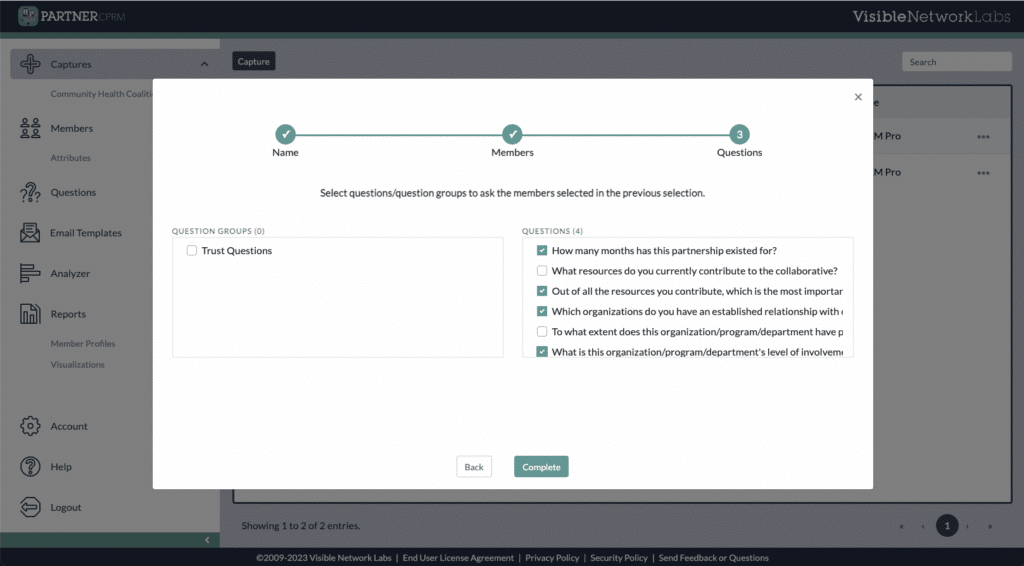
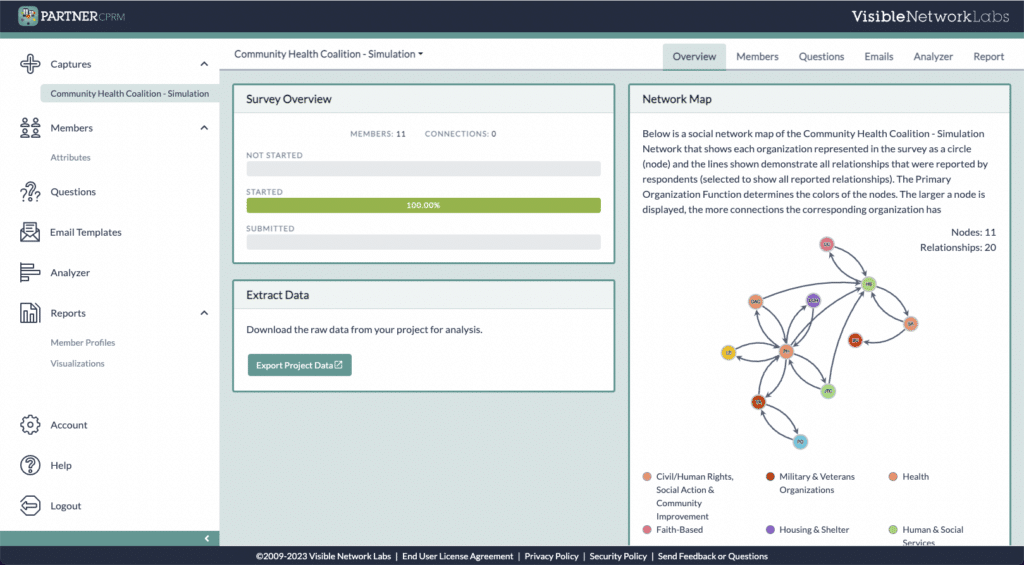
2. Improved Network Analyzer Capabilities
The Network Analyzer is where the magic happens in PARTNER CPRM. Here’s what’s new in the new and improved 2.0 version.
The Crosstabs feature allows you to uncover hidden patterns across your network members and data. Included within the Analyzer, it compares question responses by member attributes like sector, and focus area, to identify patterns with a color-coded visualization. Export them directly to the Report Builder to share with your stakeholders.
In the main Analyzer interface, the newly rolled out system of node and relationship filters lets you build network maps using various options. You can color code nodes and edges or vary them by size to show relationship attributes like levels of trust or power, metrics like centrality, highlight resource contributions, or attributes like sector and geographic location.
Lastly, the new PARTNER CPRM 2.0 platform is making it easier to control the appearance of your maps and visualizations to match your style and brand:
- Drag nodes to move their position and lock them in place
- Lock nodes in place while applying new filters and settings
- Re-color nodes and edges to match your brand style
- Change label size, node size, and line thickness
- Click a button to re-run the Node Layout Algorithm
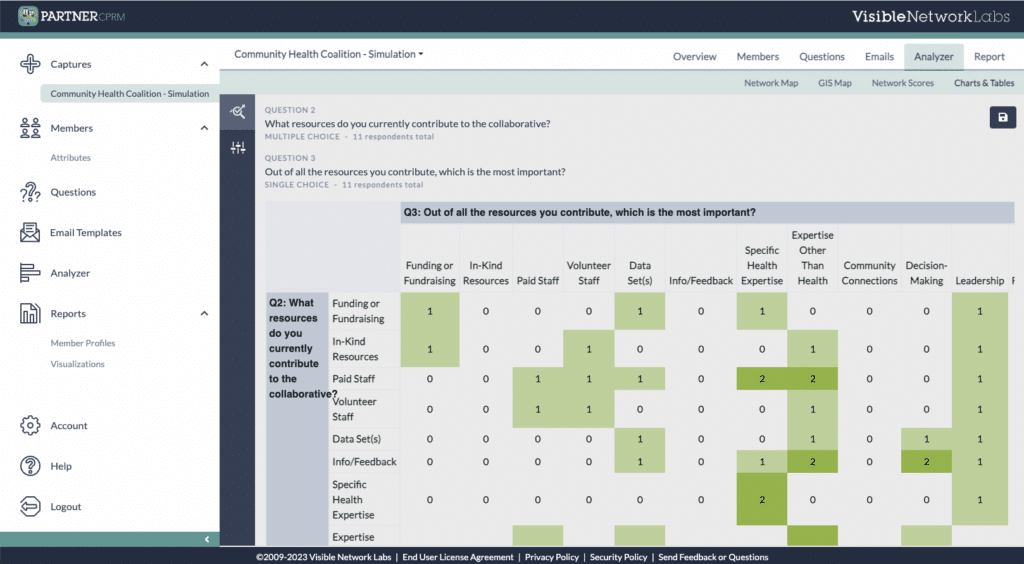
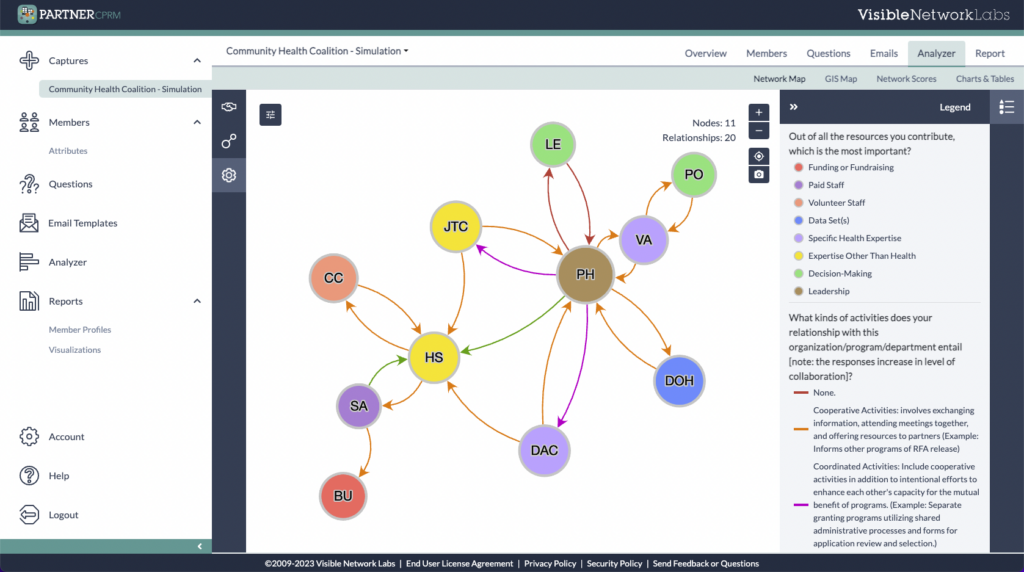
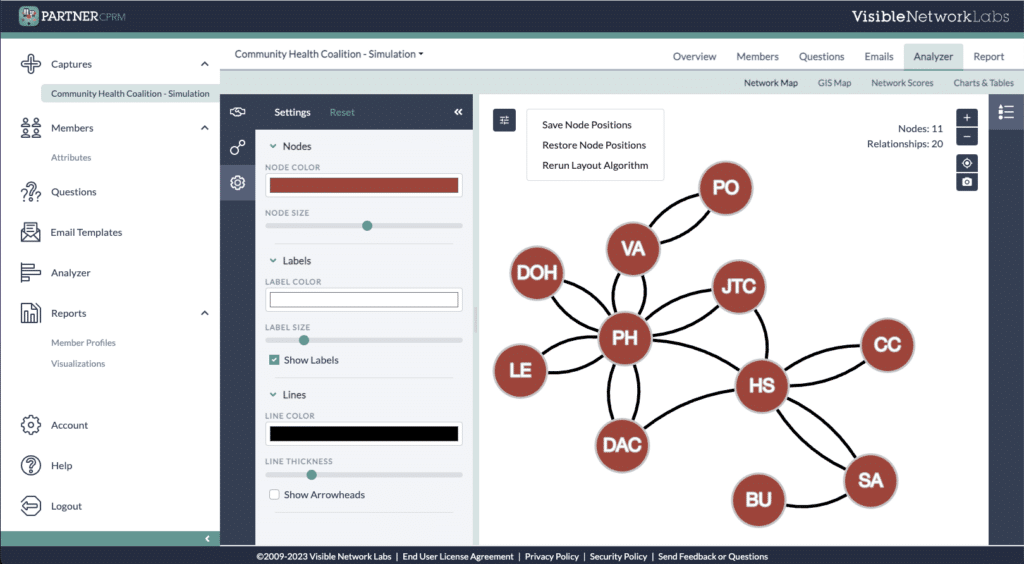
3. The New Report Builder
The Report Builder is a new way to share your network maps, charts, tables, and crosstabs with partners and stakeholders to make the most of your data and insights.
Create report templates at the ecosystem level for use across your data captures and networks. Add network maps and charts saved from the Analyzer, and add your titles, descriptions, and interpretations to add more detail. You can also customize the Member Profiles that show each partner’s responses, network map, and other information.
When you are ready to download and share your findings, click a button to export your reports as high-quality PDF documents or share access to Member Profiles with an online link you can copy and paste.
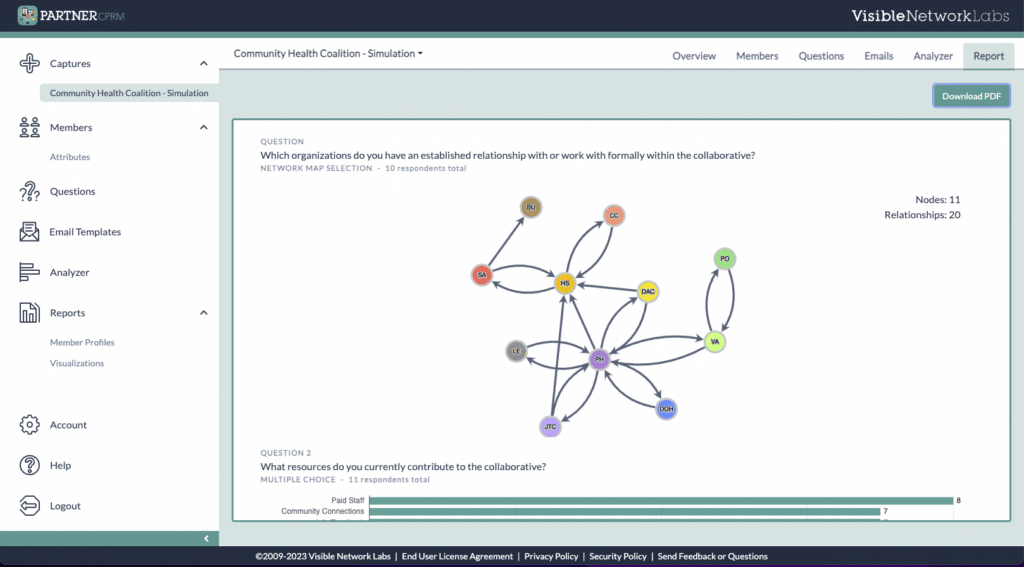
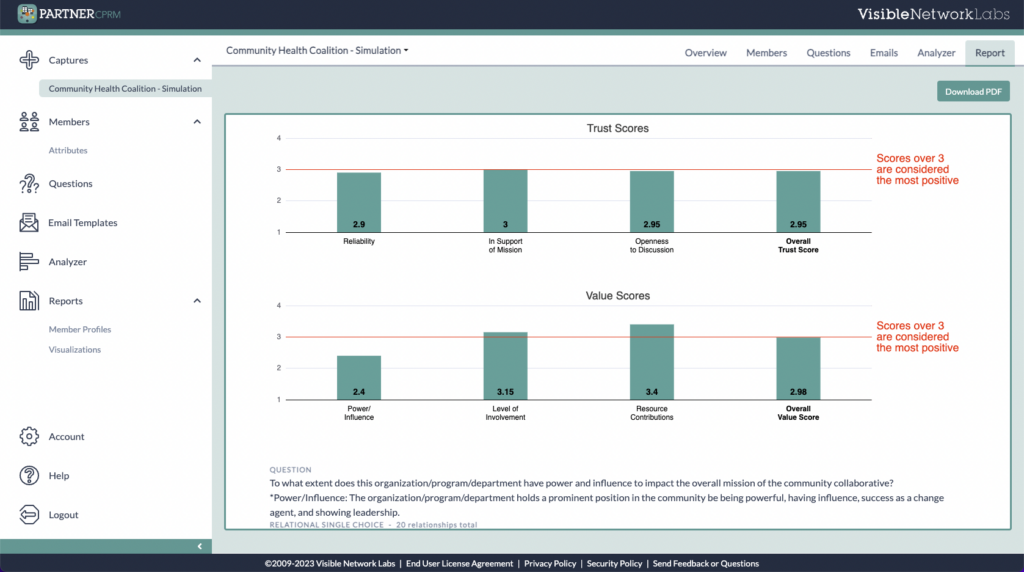
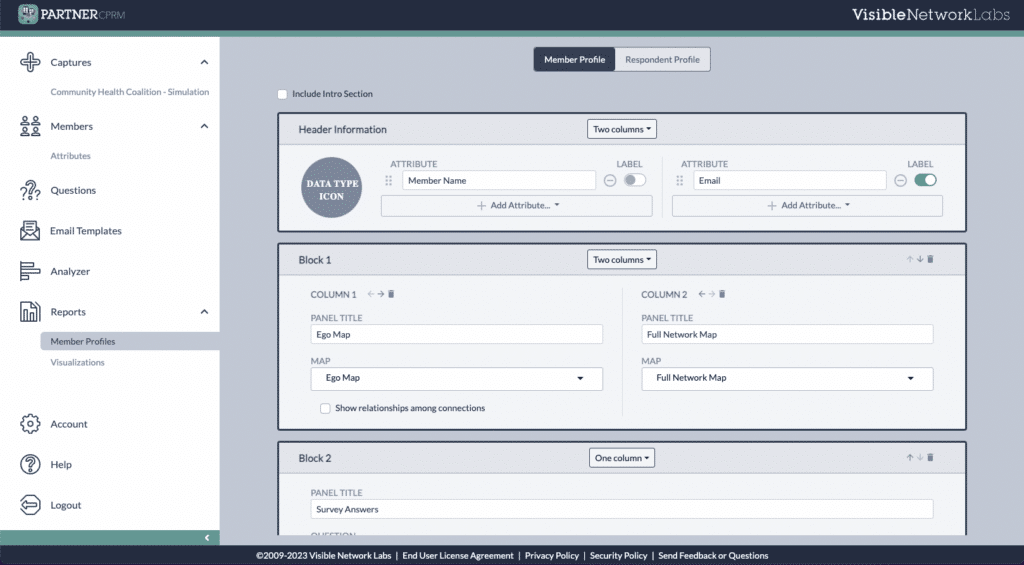
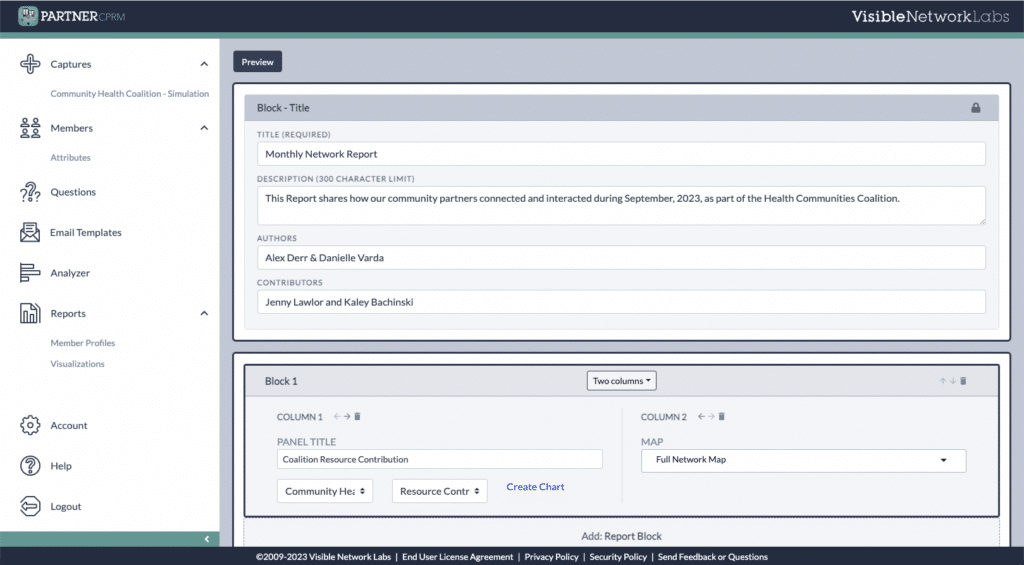
4. Streamlined New Interface and Style
Throughout the entire platform, you’ll notice a streamlined interface with new icons, menus, and navigation options. Designed by our talented UX/UI Manager, Steve, the new 2.0 interface emphasizes usability and simplicity. The layout makes it easy to jump between the ecosystem and network levels, access account settings, and access various features with only one or two clicks.
We want to know what you think about our new interface and other PARTNER CPRM 2.0 improvements. Join our Wait List below to try exploring the platform on October 24th and share your feedback.
You can also join our CEO Dr. Varda and Director of Product Brandon for a special Launch Demo on November 15th. Learn more an register below.

See the New Platform With Our Team!
Join CEO & Founder Dr. Danielle Varda and Director of Product Brandon Davis as they introduce and demo the new improved PARTNER CPRM 2.0 interface. With a streamlined look, simplified navigation, innovative features for analysis and reporting, and an entirely new ecosystem management system, it’s the most powerful and easy-to-use version of PARTNER we’ve developed yet.

As Director of Marketing and Communications, Alex leads our website content creation, as part of his overall role creating and implementing our marketing and communications strategy. With real-world experience building and leading cross-sector coalitions for policy change, Alex focuses on helping others leverage network science to achieve more together.