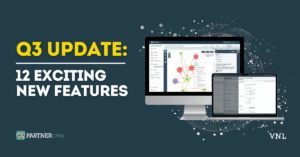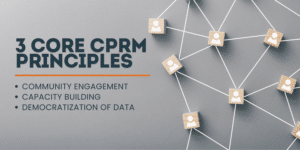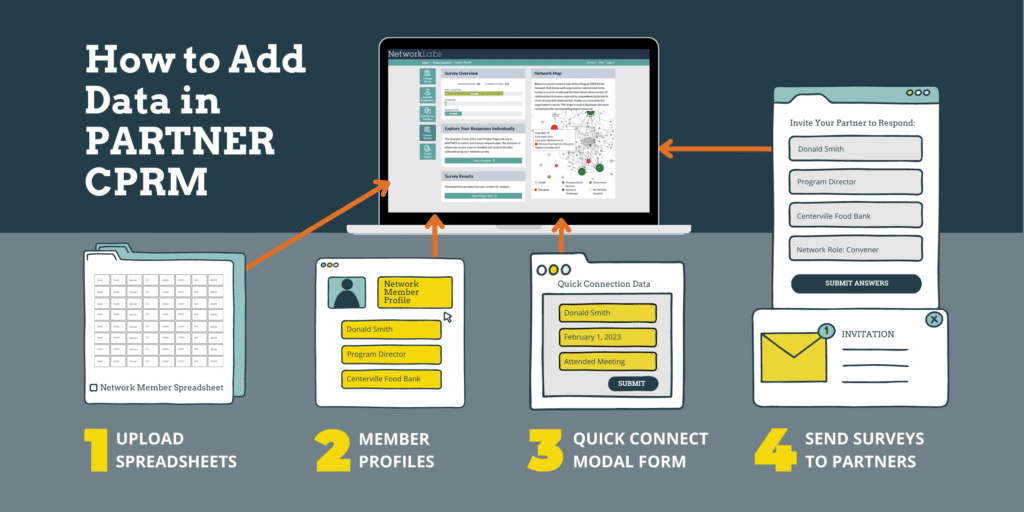
COMING SOON: New Data Entry Methods for PARTNER CPRM
In the coming months, our team will introduce new ways to enter data while using PARTNER for community partner relationship management. Many users have asked for more options for capturing and uploading relationship information – and now you can. Here is a quick overview of how you can enter and upload relational data using PARTNER CPRM and these soon-to-be-released data entry.
What is Relational Data?
PARTNER tracks many different kinds of data to provide multiple perspectives on the structure and quality of your network. Here are four different types of data you might gather and manage using PARTNER:
- Network Member Data: Descriptive information about your partners, including the point of contact, focus area, and sector, their physical address, and their resource availablity.
- Network Structure Data: This data is gathered using social network analysis methods to determine who is connected to whom – and how. Usually, this is done using the built-in survey tool (see below) to create visualizations and maps.
- Network Quality Data: This data describes the nature of the relationships in your network, using validated measures like trust, value, power, and influence, the frequency and intensity of collaboration, and more. They provide a rich layer of detail when added to network maps.
- Network Interaction Data: This information tracks your interactions with members, like attending meetings, sharing resources, or coordinating your programs.
Tracking multiple types of data provides a richer and more detailed understanding of the dynamics within your network in the community. Here are the four ways you can enter this data in PARTNER CPRM while managing your relationships.
1. Upload Member Spreadsheets
When starting a new project or launching a coalition, you will have a large number of community partners to add to PARTNER CPRM. You can do this quickly and easily using our Bulk Member Upload option with an Excel or csv spreadsheet. Add information about each network member, like their point of contact and address, and add additional columns for custom attributes and details. You can add information on up to 500 network members at a time.
2. Add and edit Member Profiles
During the course of your collaboration, new partnerships will form, and others will change as staff come and go. When things are in flux you can quickly add new Network Members using our Member Profile functionality as well as edit pre-existing Members. For example, you can update their record with a new point of contact following staff turnover or record a new focus area if they shift or expand their programming.
3. Fill out Quick Connect Forms
Quick Connect Forms help you easily capture interaction information while working with your partners. When you attend a meeting together or decide to partner with each other on a project, you can open up the form and add a quick note about what happened and store it in the community partner’s record. You can also update relational data to show new ties forming or evolving over time. This provides a complete picture of how you interacted and worked with your network over the course of your partnership.
4. Send Surveys to Your Partners
To capture the relational component of your network – the structure and quality of your interconnected partners – you can create and send a network survey to each of your network members. Created and shared entirely within PARTNER, it uses social network analysis to identify who in your network is connected to whom and in what way. This provides a foundation for network mapping, analysis, strategizing, and reporting. We recommend sending a survey regularly – anywhere from once every six to twelve months – to track how your network evolves over time.
Learn more about PARTNER CPRM
These data entry features make PARTNER ideal for real-time management and tracking of your partnerships. Instead of relying on one-and-done style assessments and evaluations, the CPRM approach ensures you have high-quality relational data at your fingertips during each stage of the partnership, planning, implementation, and evaluation process. Learn more about using PARTNER CPRM by requesting a web demo or sending our team a message or question.
We look forward to connecting!