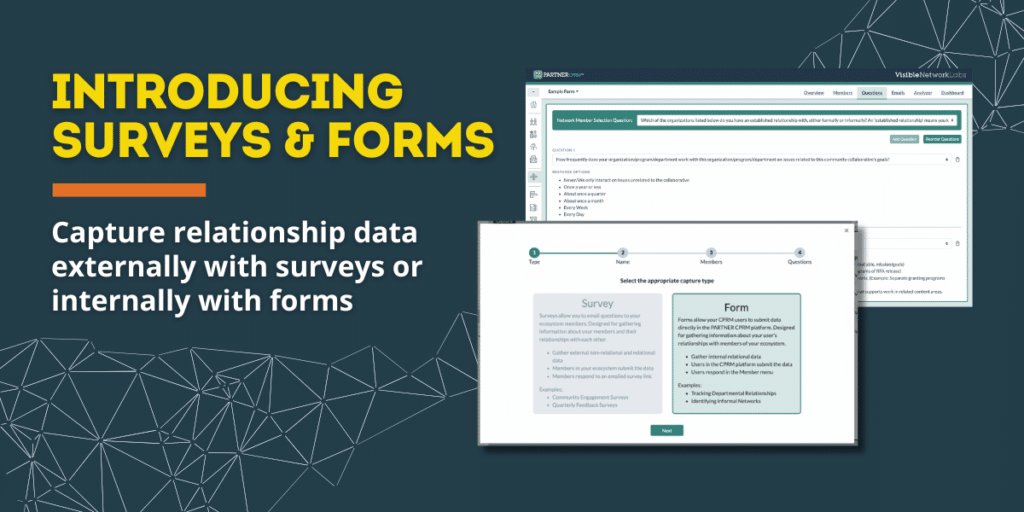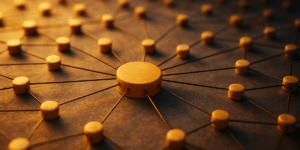At Visible Network Labs, we’re constantly evolving to meet the needs of our users, and we’re thrilled to announce a significant update to our PARTNER CPRM platform: the introduction of two distinct data capture methods, “Surveys” and “Forms.” This enhancement is designed to provide greater flexibility for both external and internal data collection, streamlining workflows and expanding use cases for our users.
What’s New?
The traditional “capture” method has now been split into two subtypes:
- Surveys – Primarily designed for external data collection from network members and partners outside of your organization.
- Forms – A brand-new feature tailored for internal data collection from individuals or departments within your organization who have a PARTNER CPRM user account.
This development allows you to manage ongoing internal workflows more effectively while maintaining the robust external data collection capabilities you’re familiar with.
Why This Matters
We heard your feedback, and this update directly addresses a common user pain point: the cumbersome process of updating data collected via surveys, particularly for internal team members or partners who frequently engage in new activities or form new relationships.
With Forms, there’s no need to reopen a survey link – internal members can now update their responses directly within the platform, saving time and reducing frustration.
Once you link your user account with your corresponding member data, you can update your responses by clicking a link next to the capture form name in your capture library.
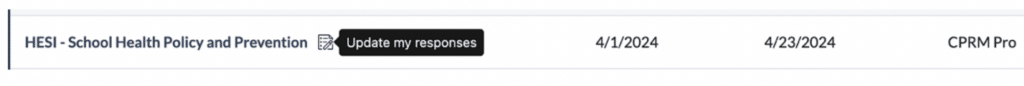
Key Benefits of the New Capture Types:
- Enhanced Flexibility: With separate survey and form options, you can now target different groups within and outside of your network. This opens new possibilities for how you gather, update, and analyze data.
- Simplicity in Data Updates: Forms enable internal users to easily update their responses after meetings, events, or changes in relationships – without needing to generate a new survey link or resend invitations.
- User-Friendly Interface: Setting up a form is easier than ever, with an intuitive layout tool allowing you to choose, reorder, and preview questions with just a few clicks.
Forms: Streamlining Internal Data Collection
Forms are an ideal solution when you need to gather data from internal teams who already have PARTNER user accounts. For example, imagine your organization has multiple departments or working groups involved in community initiatives. Each team member can now have a user account in PARTNER CPRM, linked to their member profile. This allows them to update their relationship data—tracking new partnerships, meetings, or collaborations—by simply logging into the platform.
Here’s a brief overview of how Forms work:
- User Account Requirement: All users who need to complete or update a form must have a PARTNER account.
- Simple Data Entry: Users can log in, access the form, and click a button to update their responses – no need to wait for email links or survey invitations.
- Streamlined Form Setup: Setting up a form is faster and easier than creating a survey, with a user-friendly interface for selecting and reordering questions. Additionally, you can preview the form before sharing it.
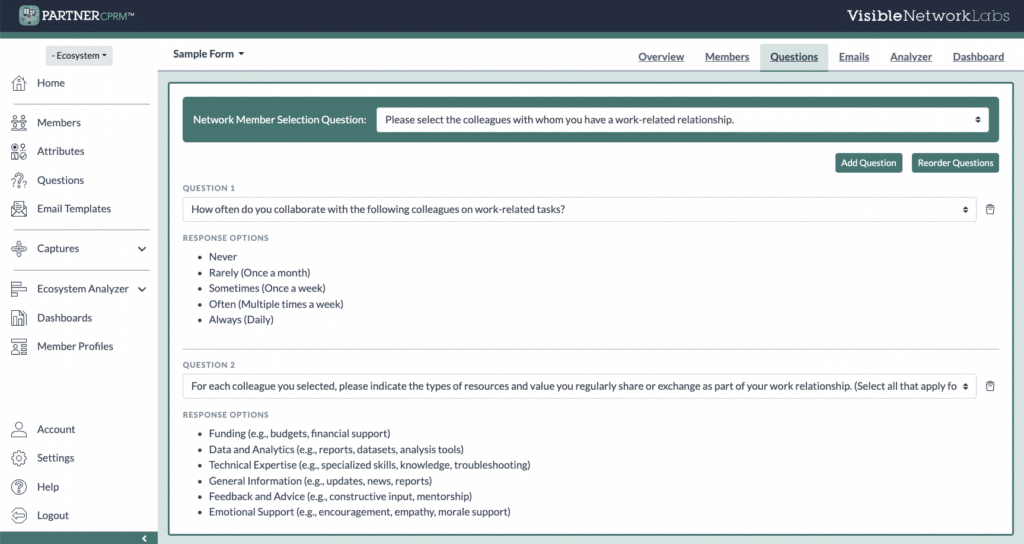
Use Case Example:
Let’s say you have multiple departments tracking their relationships with community partners. With a Capture Form, each department head can log in to PARTNER CPRM, quickly update their entries, and provide the latest information about ongoing collaborations. This simplifies the ongoing data entry process, ensuring the data is always up to date for internal use and analysis.
Surveys: Traditional External Data Collection
Surveys, which are already a familiar tool for most PARTNER users, remain the best option for collecting data from external partners—especially when they don’t need a user account. Whether you’re evaluating trust and value among community members or conducting a network evaluation, surveys will continue to be your go-to for external relational data collection.
Advanced Survey Features:
- Skip and display logic
- Customizable instructions and layout
- Immediate sharing of respondent profiles
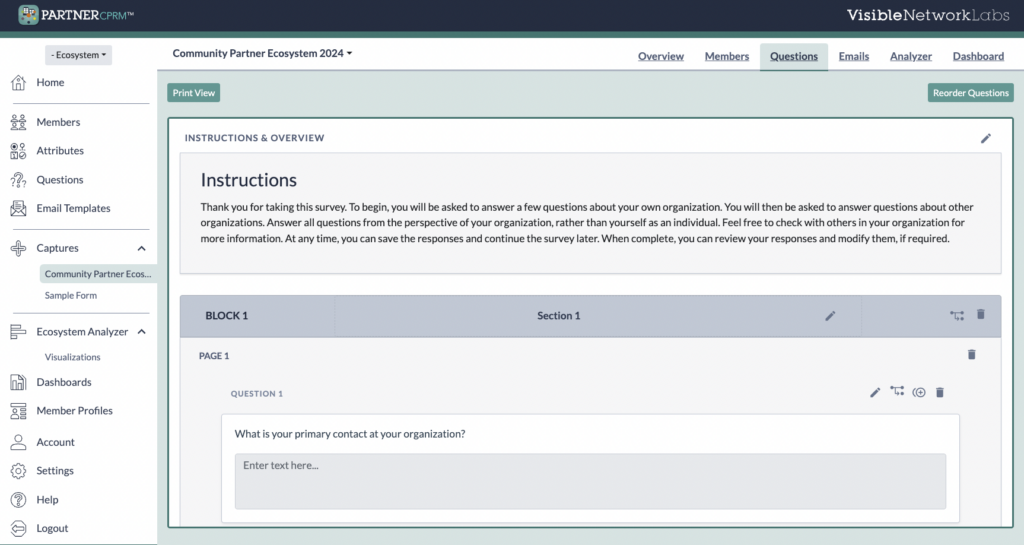
Use Case Example:
If you’re conducting a Community Engagement Survey to assess how partners perceive your organization’s trust and involvement, you’ll still rely on surveys to gather this information from external stakeholders. You can collect the data at various points in time and track changes across your network over time.
How to Choose: Surveys vs. Forms
When deciding between a survey or a form, consider the type of data you’re collecting and from whom:
- Use a Form for internal members who have a PARTNER user account, such as colleagues, working group members, or key internal network members. Forms allow for ongoing updates without needing new survey links or external invitations.
- Use a Survey for collecting data from external stakeholders, such as community partners or individuals outside your organization, who do not need to have a PARTNER account.
Important: You cannot use both a survey and a form within a single capture. However, you can set up two captures—one for a form and one for a survey—and compare or combine the data later in the Analyzer if your questions are consistent.
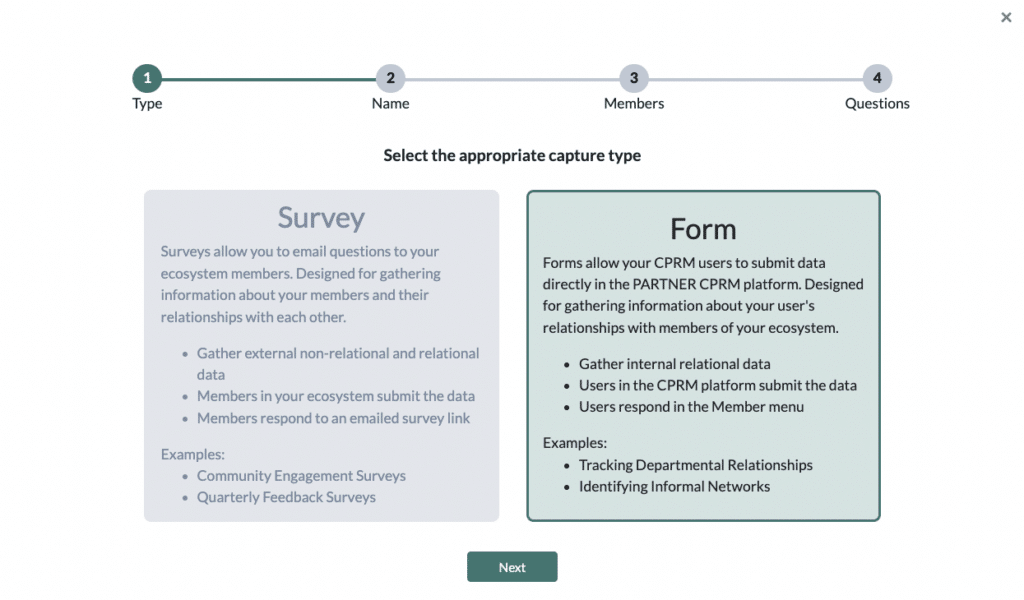
Getting Started with Forms
To begin using forms in your organization, follow these simple steps:
- Ensure Each Respondent Has a PARTNER User Account: Forms require that all respondents have a user account to access and update the form. You can invite them as users and link their member data in your ecosystem.
- Create Your Form: Use the streamlined layout tool to select the questions and reorder them as needed. Preview the form before finalizing it.
- Distribute the Form: While you can still use the built-in email system to send out forms, we recommend having respondents log into PARTNER CPRM and access the form directly.
- Update Data Regularly: Once your form is live, users can update their responses whenever they need to, ensuring your network data remains up to date.
Conclusion
The introduction of Surveys and Forms is a major leap forward in the versatility and power of the PARTNER CPRM platform. Whether you need to capture data from external stakeholders or update internal relationships within your network, this new feature allows you to do so with greater ease and flexibility than ever before.
Ready to try it out? Log in to PARTNER CPRM today to explore the new functionality and see how it can streamline your data collection and relationship management efforts!
For more detailed instructions, visit our Help Center or contact our team at hello@visiblenetworklabs.com.