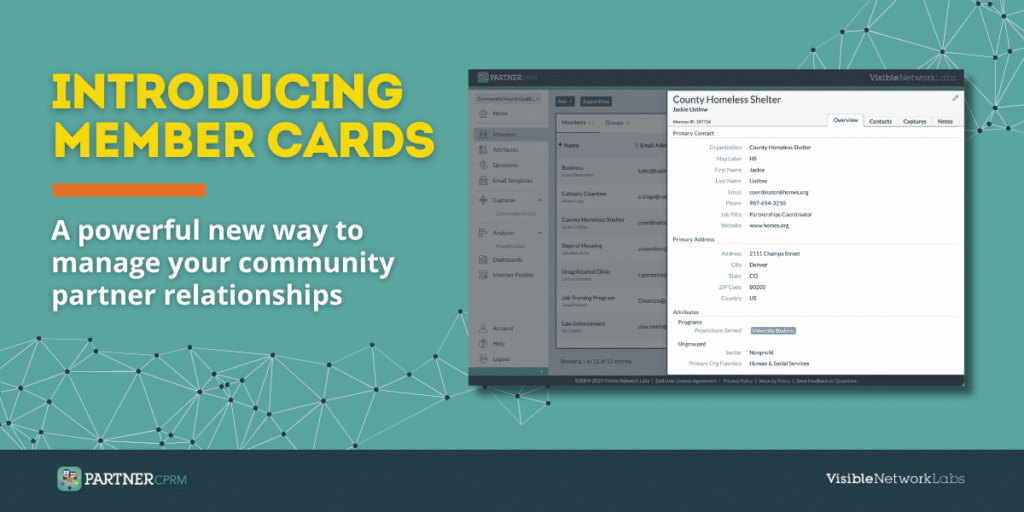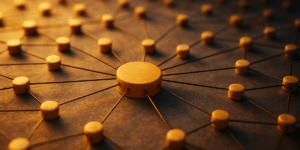At Visible Network Labs, we’re constantly innovating to ensure our PARTNER CPRM platform delivers the tools you need to effectively manage and grow your community partnerships. We’re excited to announce a significant new feature: Member Cards—a dynamic way to organize and interact with your ecosystem’s member data.
This update also introduces the ability to add and associate secondary contacts and notes with your members, streamlining your data management and making your network more effective than ever.
What Are Member Cards?
Member Cards are a new feature designed to give you a quick, comprehensive view of each member in your network. By clicking on a member’s name in your member library, a card will slide onto your screen, providing instant access to all your member data.
Each card is organized into tabs, allowing you to effortlessly switch between different types of information. Whether you need to check contact details, review attributes, see associated secondary contacts, or browse through notes, Member Cards make it easy to find what you’re looking for in just a few clicks.
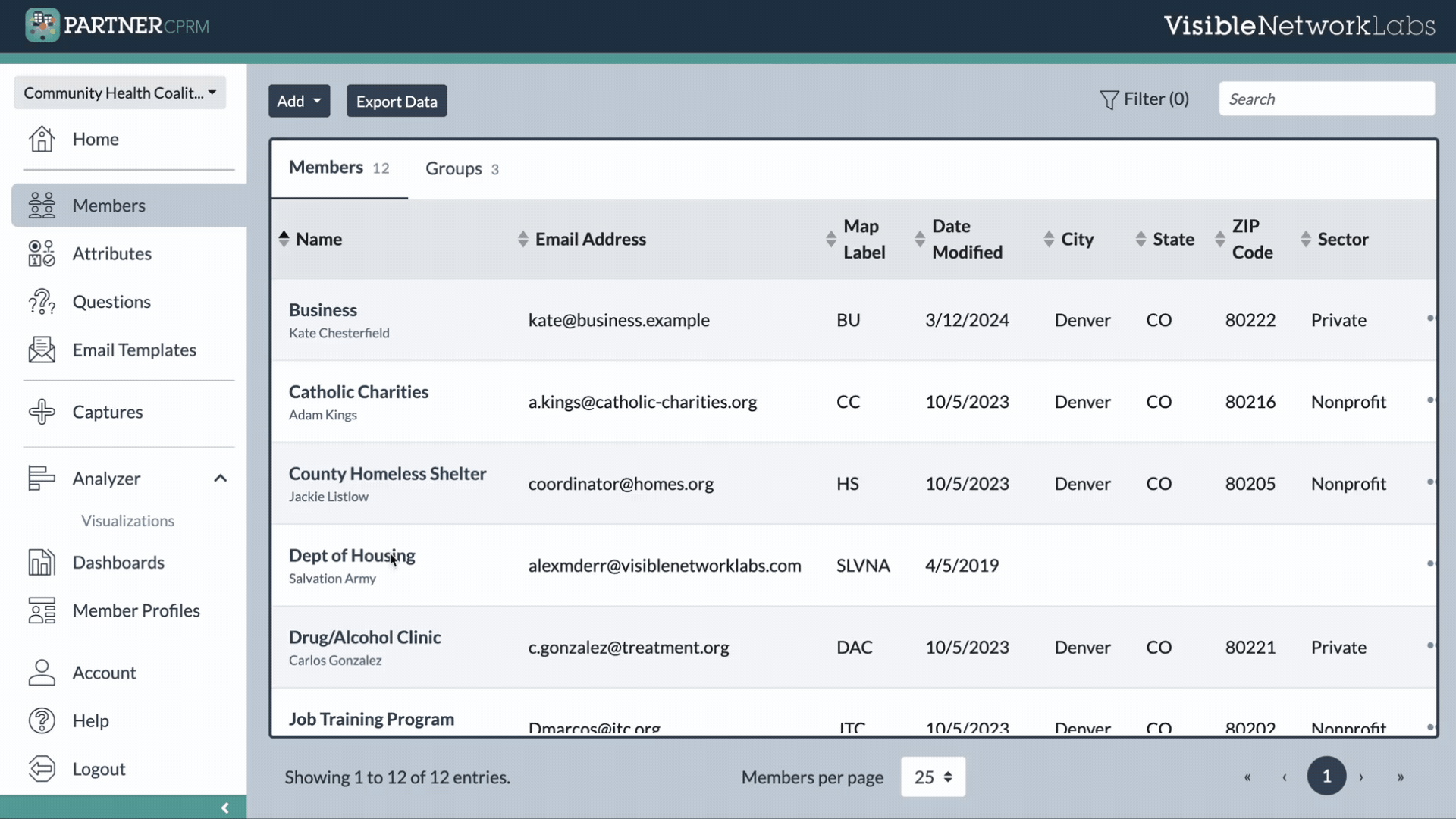
Key Features of Member Cards
Here are some of our favorites aspects of the new member card feature in PARTNER CPRM:
Viewing Member Cards
- Quick Access to Data: With Member Cards, all relevant information about a network member is centralized in one place. No more digging through multiple screens or reports—everything you need is right there.
- Tab Navigation: The card is divided into easy-to-navigate tabs that let you view contact information, member attributes, associated captures, secondary contacts, and any notes linked to that member.
Create and View Member Notes
- Unlimited Note Creation: Notes are essential for tracking meetings, discussions, action items, or even brainstorming ideas related to your partnerships. With this update, you can create and save unlimited notes for each member, ensuring you never lose track of important details.
- Easy Organization: All notes are accessible from the Member Card, where you can view and sort them as needed, ensuring that your team remains aligned and informed.
Save Secondary Contacts
- Multiple Contacts, One Member: Many organizations have more than one key contact, and now, tracking these individuals is easier than ever. You can add multiple secondary contacts under a single member profile, complete with their name, title, email address, and other details.
- Reduce Silos: This feature helps you keep all relevant contact information in one place, reducing silos within your organization and ensuring that communication lines are always clear and efficient.
Use Cases: How Member Cards Can Enhance Your Network Management
The Member Cards feature is more than just a data organization tool—it’s a strategic asset that can enhance your network management in several ways:
- Enhanced Relationship Management: By having all member-related information, including secondary contacts and notes, readily accessible, you can maintain better and more organized relationships across your network.
- Improved Collaboration: With the ability to track and view multiple contacts and notes, your team can work more collaboratively, reducing duplication of effort and ensuring that everyone is on the same page.
- Streamlined Communication: Secondary contacts help prevent communication bottlenecks, ensuring that messages reach the right people at the right time.
Experience Member Cards Today
This update is available now, and we encourage you to explore how Member Cards can transform the way you manage your community partnerships. Whether you’re coordinating with multiple contacts within a single organization or tracking important meeting notes, Member Cards are here to make your work easier and more efficient.
Seeing is Believing: Request a Demo
Ready to see how Member Cards can enhance your community partnership management?
Request a personalized demo of PARTNER CPRM today, and discover how our innovative features can empower your organization to visualize and optimize your network like never before.
FAQ
Q: How do I access Member Cards in the PARTNER CPRM platform?
A: To access Member Cards, simply click on a member’s name in your member library. The card will slide onto your screen, showing all associated data across various tabs.
Q: Can I add multiple contacts for a single organization?
A: Yes! With the new secondary contacts feature, you can add as many contacts as needed under a single member profile, making it easy to manage all relevant relationships within an organization.
Q: What types of notes can I save on Member Cards?
A: You can save any type of note, including details about meetings, discussions, action items, or even brainstorming ideas. Notes are flexible and can be sorted for easy reference.
Q: How do Member Cards help with collaboration?
A: By centralizing all relevant member data, including secondary contacts and notes, Member Cards make it easier for teams to collaborate effectively, ensuring that everyone has access to the information they need.
Q: Are there limits to the number of notes or secondary contacts I can add?
A: There are no limits! You can create and save unlimited notes and add as many secondary contacts as necessary to each member profile.
Resources
Here are additional articles and resources to learn more about member cards and member management in PARTNER CPRM.