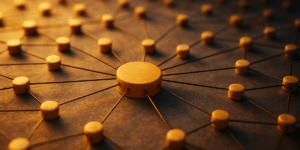Visible Network Labs is thrilled to announce the rollout of several new features this May to enhance your experience with PARTNER CPRM™. These updates underscore our commitment to leveraging advanced network science to support your efforts in community partnership management.
Here’s what’s new:
1. Arc GIS Mapping Base Layers

Our Network Analyzer now supports a more dynamic and customizable mapping experience. Users can select from a variety of GIS base layers to overlay their network maps.
This includes essential community metrics such as Senate and House District Boundaries, School and Census Tract Boundaries, as well as Colorado Municipalities.
Additionally, layers showing demographic and health statistics like childhood poverty, rural population percentages, elder population metrics, health rankings, life expectancy, and the Social Vulnerability Index by county are available.
These enhancements allow for more precise and contextually rich network visualizations, supporting targeted interventions and strategies.
2. Link Platform Users with Ecosystem Members

Enhance the synergy between your staff and the ecosystem by linking user accounts in PARTNER CPRM™ with corresponding member nodes. This pivotal feature bridges the gap between individual and network identities, facilitating seamless integration and paving the way for more personalized and efficient network management.
3. User-Driven Data Updates
Once a user is linked with a member in the ecosystem, they can now directly update their data and survey responses within the platform.
This means no more navigating through multiple steps to update information post-events or interactions; instead, users can instantly modify their data, ensuring timely and accurate network information.
4. Expanded Custom Color Selection for Network Visuals

Reflect your brand’s visual identity or enhance accessibility within your network maps with our expanded custom color selector. Users can now define node and edge colors for each legend category when using color filters.
The custom color panel lets users choose from hex codes or RGB codes. You can also choose from the color wall or use the color sampler tool to pick a color from an image or logo, making your network maps as unique as your community.
5. Create Attribute Groups

Organize and manage large sets of member attributes efficiently with our new Attribute Groups feature. Similar to Member and Question Groups, this feature allows for better categorization and accessibility of attributes like sector, focus area, and population served, enhancing usability for those managing extensive data sets.
At Visible Network Labs, we believe in the power of technology to foster understanding and strengthen community connections. These new features in PARTNER CPRM™ are designed not just to enhance functionality but also to empower organizations to make informed, data-driven decisions that amplify their impact.
Experience the Difference
Dive into these new features by requesting a demo with our expert team. Embrace the enhanced capabilities of PARTNER CPRM™ and propel your community partnership management to new heights.