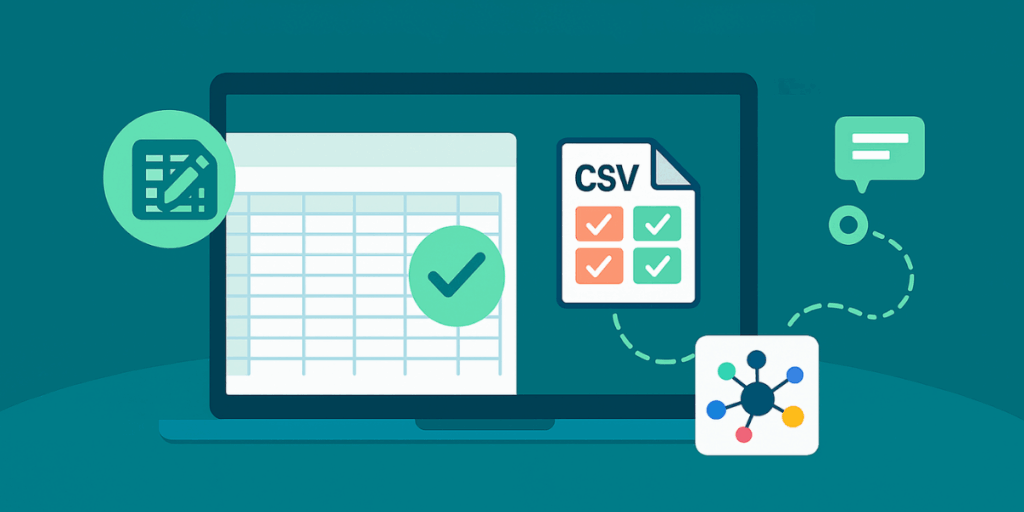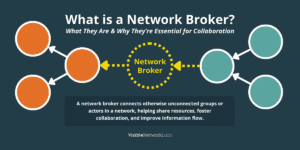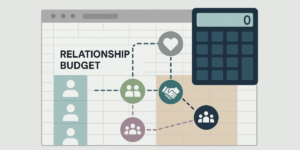⏰ Quick Takeaway: Bulk‑edit hundreds of members in one upload, instantly catch CSV formatting hiccups, onboard new teammates with a guided Platform Tour, and get a fast view of who-knows-who with the new Relationships Tab—all live in PARTNER as of June 2025.
Our product and network‑science teams shipped four highly‑requested upgrades last month, designed to shave hours off data preparation, simplify onboarding, and give you better insight into the relationships that power your network. Below is a quick walk‑through, complete with screenshots and pro‑tips, so you can start using them today.
New to PARTNER CPRM? Learn more about our power network intelligence platform for community partner relationship management and mapping.
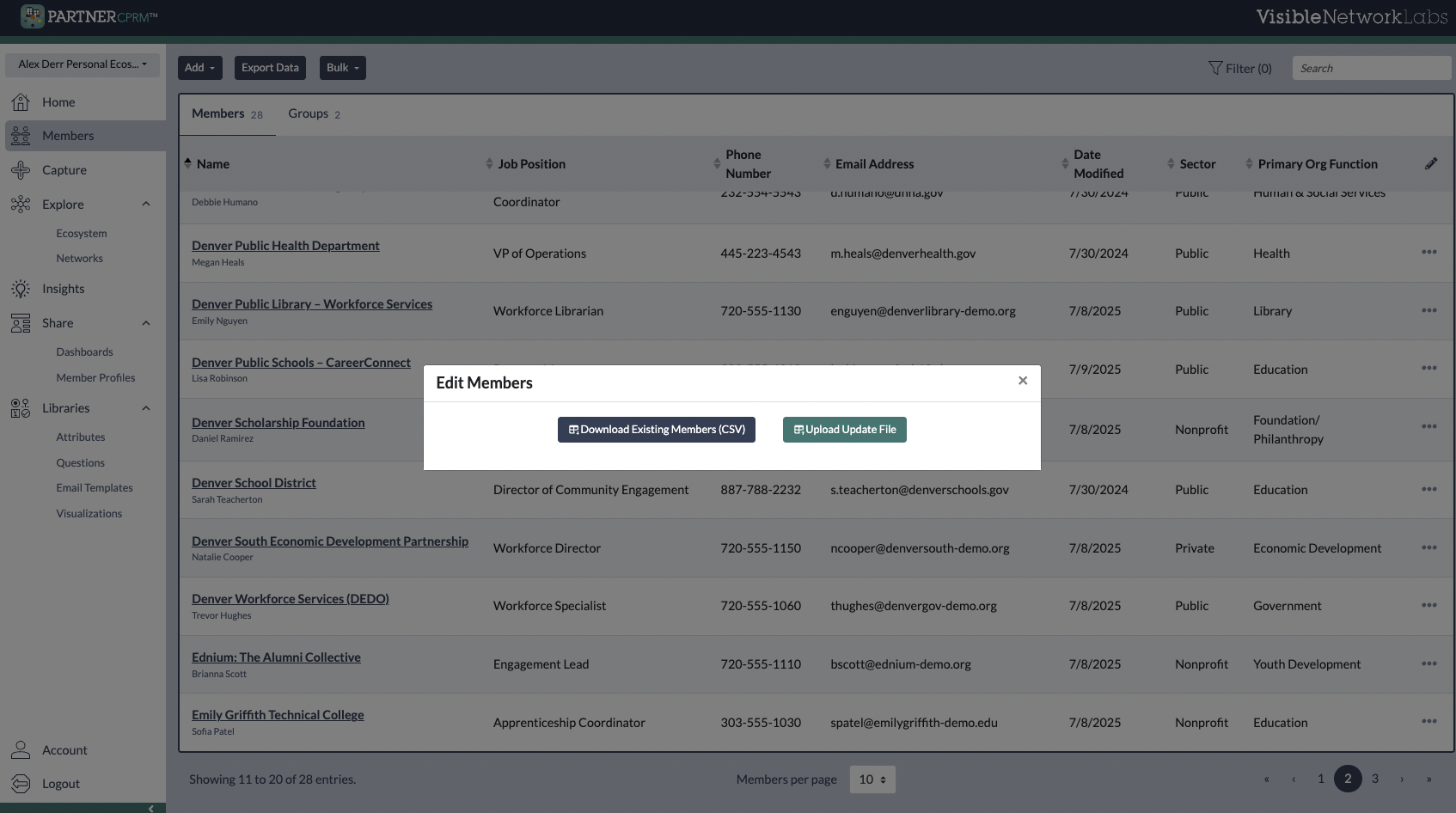
1 Bulk Member Edits
Update Everything in One Go
Download your current member roster as a CSV, tweak attributes in Excel or Google Sheets, then re‑upload to push those changes across hundreds of records—names, tags, custom attributes, you name it.
Why you’ll love it
- Save hours editing members one‑by‑one.
- Minimize errors by working in your preferred spreadsheet tool with full undo/redo.
- Iterate faster when your ecosystem grows or you refine segmentation.
How to use it
- Open Members › Bulk › Edit.
- Click Download CSV to export the latest dataset.
- Make your changes. (Need a new column? Create the attribute first in Attributes › New Attribute so the platform recognizes it.)
- Save and upload—PARTNER takes care of the rest.
💡Pro‑tip: Keep a dated backup of the original file before editing. It’s an easy rollback if you need to compare versions later.
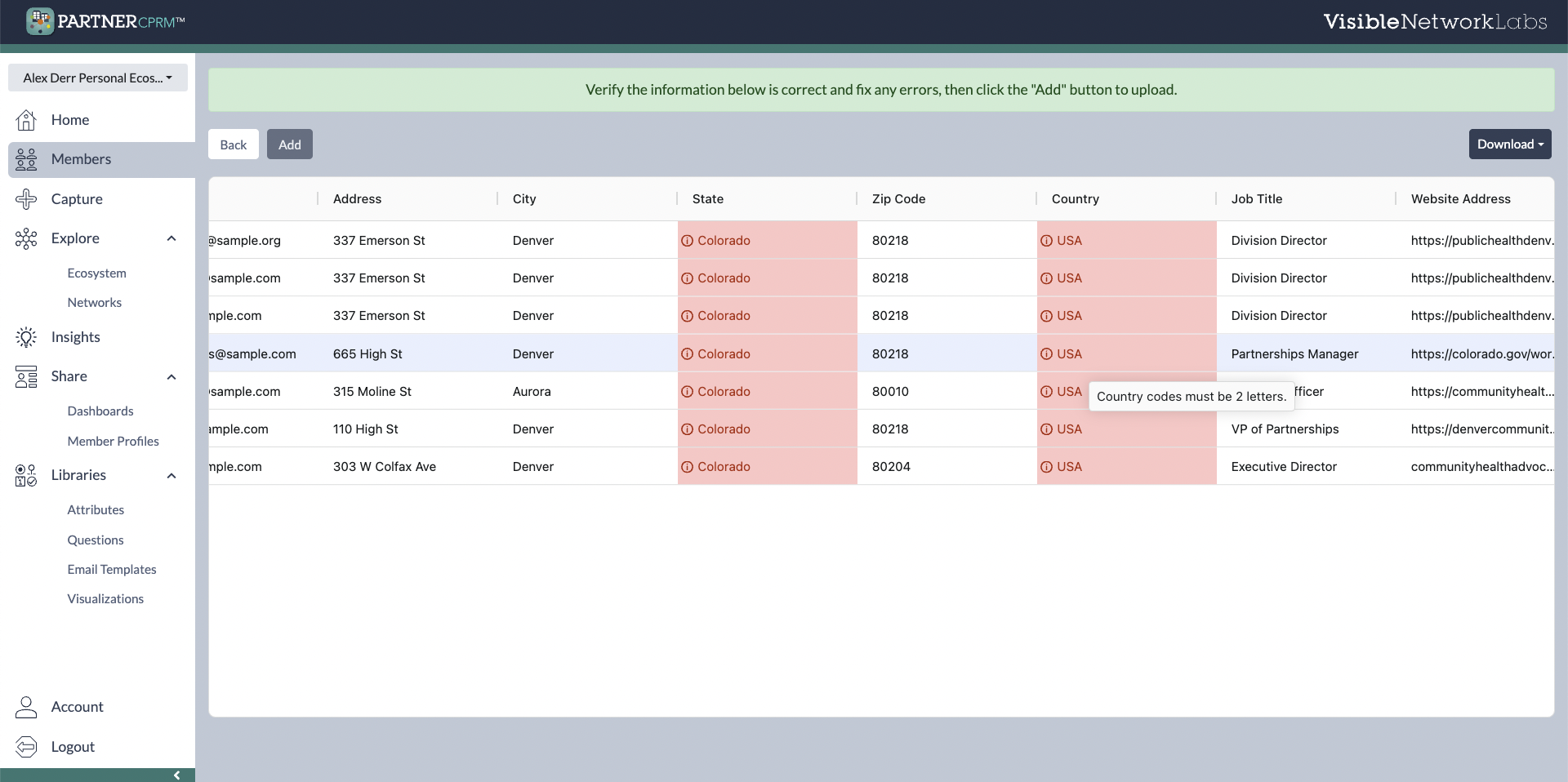
2 Smart CSV Upload Validation
Catch Formatting Issues Before They Bite
Uploading a fresh member list? Our new Validation Tool runs a real‑time check on file structure and data integrity before anything hits your database.
Key benefits
- Immediate feedback: Red highlights flag empty required fields, bad email formats, or duplicate IDs.
- Inline fixes: Double‑click a cell to correct it on the spot—alerts disappear once the data passes.
- Peace of mind: Know your upload is clean before clicking Confirm.
The validator launches automatically during every member upload—no extra steps required. Give it a spin the next time you import contacts or survey respondents.

3 New User Platform Tour
Onboard Colleagues & Partners in Minutes
New to PARTNER—or just returning after a hiatus? The Platform Tour Wizard pops up on first log‑in and walks users through:
- Navigating the Main Menu
- Adding questions & attributes
- Viewing the Member Library
- Capturing network survey data
- Exploring your networks & ecosystem
Control is in your hands:
- ✅ Finish the tour once to dismiss it permanently.
- 🚫 Click Don’t show again if you’re in a hurry.
- 🔄 Re‑enable anytime under Account Settings › Wizards › Main Menu.
Use it to train new staff, interns, or community partners—no separate slide deck required.

4 Relationship Tab in Member Contact Cards
See Who Knows Who—Instantly
Click on any member in the Member Library and you’ll now see a new Relationships tab in their contact card—right alongside Attributes, Notes, Contacts, and Networks.
Inside this new tab:
- A mini-map of that member’s ego network
- A quick list of all their member connections and relationships (drawn from your network captures).
This makes it easy to find connectors, brokers, or allies who can help you reach a key stakeholder.
For example:
💬 Need to connect with someone who holds access to a vital resource or community? Check their Relationships Tab to see who already knows them—and who might be able to make an introduction.
We hope to expand the tab with even more insights soon. Let us know what you’d love to see next!
What’s Next?
We’re continuing to improve the member experience—including the relationship data upload tool (coming soon!). Keep an eye on our monthly newsletter and social media channels (or the changelog) for release notes and updates.
Ready to See the Updates Live?
Book a 30‑minute demo with one of our network‑science consultants. We’ll tailor the walk‑through to your ecosystem and answer any technical questions.
👉 Schedule a Demo | 📧 hello@visiblenetworklabs.com
Thanks for being part of the PARTNER community!
—The VNL Product, Engineering, & Marketing Teams